🏈 Football Fans: Stream Every Game Live Every Weekend — No Contracts, No Blackouts, EVER!
Catch Every Play, Every Game, All Season Long
🚨 Cable & Streaming Services Are Fumbling the Ball
If you’re shelling out $80+ per month for cable, streaming bundles, or NFL Sunday Ticket — and STILL missing your team’s games — you’ve been sacked.
🛑 Blackouts
🛑 Regional Restrictions
🛑 Expensive Subscriptions
🛑 Game Not Available In Your Area?!
It’s time for a change without the monthly cost!
🎯 Meet the vSeeBox – The Ultimate Game Day Weapon
For a one-time purchase, the vSeeBox gives you:
✅ EVERY D1 College Football, Basketball, Baseball Game and more...
✅ EVERY NFL, MLB, NBA, NHL Game and more...
✅ No Blackouts. No Monthly Bills. Ever!!
✅ PPV - UFC, Racing and more...
✅ 1300+ Live Channels, Locals and more...
✅ 60K VOD Titles, 16K TV Series
✅ 125 Spanish Channels, 95 Canadian Channels
✅ All Premium Movie Channels and more...
Whether it’s your alma mater or your hometown team or you're just a football junkie— you’ll never miss a kickoff again.
🏆 What You Get with vSeeBox:
🏈 Complete College Football Coverage
SEC, Big Ten, ACC, Pac-12, Big 12, Mountain West, and more
Rivalry games, Conference Championships, Bowl Games, and the National Title
🏈 Every NFL Game — No Exceptions
Local, out-of-market, primetime & playoff matchups
Monday Night, Thursday Night, and Sunday Night Football
Full Playoffs + Super Bowl included
🎬 Plus All the Extras:
📺 Live Local Channels from ANY market
🍿 60,000+ Movies On Demand
📺 16,000+ TV Series Episodes
💥 PPV: UFC, Boxing, Racing & More
🌎 Use it Anywhere — Home, hotel, RV, Airbnb with wifi or hotspot connection
🇪🇸 125+ Spanish Channels | 🇨🇦 95+ Canadian Channels
💰 No Monthly Fees. No Contracts. EVER.


🔧 Setup Is Stupid-Simple:
Plug into any HDMI port on your TV
Switch Input to the corrent HDMI input
The box will walk you through the five simple steps automatically
Watch Every Game — ANYTIME, ANYWHERE
You’ll be watching your favorite team in under 60 seconds.

Takes TV to the Next Level
Say Goodbye To Extra Cable Fees
Game-changing TV experience: Just purchase the vSeeBox and enjoy all the contents. No subscription required. No hidden fees or installation appointments or equipment rentals.
Best Live TV Streaming in The US
Get unlimited access to 1,300+ National, Local, News and Top-rated US channels, with 95 Canadian and 125 Spanish Channels.
Endless Entertainment with 60,000+ Movies & 16,000 TV Series
Get unlimited access to full seasons of TV series, current episodes, hit movies, kids shows, and more.
Fantastic Service for Sports Fans
Thousands of events from every NFL, MLB, NBA, NHL game, NCAA games, together with regional sports channels, even with pay-per-view UFC, racing events, and more. All included.
💬 Hear It from Die-Hard Fans:
“I travel a lot for work and was always scrambling to find games. Now I just pack my vSeeBox. Works in hotels, Airbnbs, everywhere.”
— Chris M., Dallas Cowboys Fan
"I used to miss my team half the season because of blackout rules. Not anymore. I’ve seen every snap this year — no cable, no Sunday Ticket, just vSeeBox.”
— Tyler B., Alabama Fan
🏁 Don’t Miss Opening Weekend!
The season is HERE. This is the only way to guarantee you see EVERY game, no matter where you are or which team you love
🏈 Watch your team — every snap, all season
💸 Ditch the $100/month cable trap
⏳ Risk-Free 30-Day Guarantee
📦 Inventory Limited – Order Now Before We Sell Out!
Football fans are rushing to grab the vSeeBox before Week 1. Supply is limited — and once we’re out, you’ll be stuck watching stat trackers instead of the game.
👇🏻 Click Below to Order Your vSeeBox Now 👇🏻
✅ 1-Time Purchase
✅ No Monthly Bills
✅ Watch EVERY Game
✅ Setup in 30 Seconds
✅ 30-Day Warranty
📦 What’s in the Box?
vSeeBox Device
Power Adapter
Voice Remote Control
HDMI Cable
Instructions
Unlimited Entertainment
Ships 24 Hours After Order is Place via USPS Priority Mail.
1-Year Warranty. 30-Day Money-Back Guarantee.
🏆 Don’t Let Blackouts or Cable Kill Your Season
Whether you’re a college loyalist or a die-hard NFL fan — this season, you’ll watch every single game with no blackouts, no contracts, and no monthly bills.
Order Your vSeeBox Today and use Promo Code: FOOTBALL10 to get 10% off!
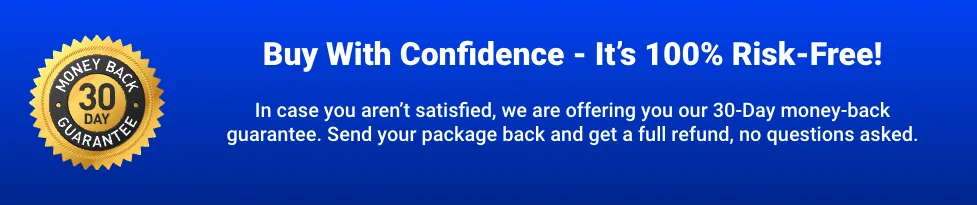
Frequently Asked Questions
1. General Questions
Is there a warranty or guarantee
Yes, you've got nothing to lose with the 30-Day money back guarantee and one year warranty

Any Further Charges/Subscriptions After the Purchase of the vSeeStreamBox?
No, once you purchased the vSeeBox, you can use it with the Heat Apps provided without further charges, that’s why you can truly cut the Cord and say goodbye to cable bills! However, for other apps like Netflix, Hulu or Disney+, you would need your account to use their service.
Where can I use the vSeeStreamBox?
You can use it anywhere in the world! The Box is not just the best product for home entertainment, you can take it when traveling/road trips anywhere in the World
Any Requirements for Using the vSeeBox?
You just need a TV/monitor with an HDMI port, and WiFi connecting to vSeeBox, and it works. We recommend an over 15 mbps network.
Do I need a VPN to use the vSeeBox?
A VPN is not needed to use vSeeBox.
Can I install Apps on the vSeeBox?
Yes absolutely! vSeeBox is highly compatible with Google Android TV system. We recommend using Google Play Store to get all the official apps such as Netflix, YouTube TV, Disney+ there. However, you'll find a large percentage of movies and tv series on the vSeeBox that are on Netflix, Paramount+, YouTube, etc. For some 3rd party apps out of Google Play Store, you can visit the Market on Home Page. We have added some common 3rd party apps in the Market for easy downloading and installation
Any Requirements or Internet Speed Needed to use the vSeeBox?
We recommend at least 15 Mbps network speed for streaming on vSeeBox with High-definition video quality. We also recommend Ethernet hardwire for stable and fast network. For VOD, you can adjust the picture quality from high quality to low quality. For high quality, we recommend 15 Mbps for seamless streaming without buffering.
Is there a Refund Policy?
We offer a 30 day refund if you’re not satisfied with the vSeeBox if it is returned without any damage you'll receive a full refund less a 10% stocking fee.
2. vSeeBox Setup, Installation and How to Use
How to Setup My vSeeBox?
You just need a TV / monitor with HDMI port, and wifi/ethernet network connecting to vSeeBox, then it works. You can install the Heat Live and Heat VOD after basic set up by the set up wizard that comes up once you turn on your TV after the box is connected and input on the TV is on the right input you plugged in the HDMI to the TV
How can I Install Apps on vSeeBox?
We recommend using Google Play Store, as our vSeeBox is highly compatible with Android TV, you can get all the official apps such as Netflix, YouTube TV, Disney+ there.For some 3rd party apps out of Google Play Store, you can visit the Market on Home Page. We have added some common 3rd party apps in the vSee Market for easy downloading and installation.
How Can I Uninstall Apps on my vSeeBox?
On Home page, System Settings, Apps, see all apps, select the app(s) you want to uninstall, and click Uninstall.
How Can I Update my vSeeBox?
For v2 Pro, v3 Pro, v5 Pro on the Home Page, in Settings section, select the Software update. You can check if any new update patches with Online Update. The v3 Plus should update automatically.
3. Heat Live TV and Playback
How to Add Channels to Favorites?
1st way: long press the “OK” button of your remote while hovering on the channel, white heart icon appears when it successfully added to Favorite List. Vice Versa, long press the “OK” button over the channel again to cancel favorite.2nd way: Inside the Heat Live app, visit the MENU page, then move to Favorite, and you can select your favorite channels on the whole channel list. Vice Versa, select it again to cancel your favorite.
Why Are Some Channels Showing "Channel Under Maintenance?
It often happens with sports and PPV channels. If there are no live games at the time, those channels will be under maintenance preparing for upcoming events. Please check our EPG for game schedules, or you can check the schedule on relevant sports websites.For regular channels, sometimes there are emergency checks/tests.
Most of those channels will come back shortly. If you notice any of the channels that were down for a while and didn’t come back, you can use the Feedback submission to notify us, and our developers’ team will check and fix it soonest.
How To Use EPG Function?
1st way: For normal channel selection, you can press the “OK” button on your remote. It shows all the channels and categories. On the hovered channel, press “right” of your remote, to check the current/previous live tv details.2nd way: For a traditional EPG guide, you can press the “EPG” button on your remote. P.S. Long Press the “left” button of your remote to switch between categories.
Why is The EPG Showing Not Accurate?
The EPG system adjusts according to your box Time Zone, and Date and Time setting.Please check your vSeeBox to see if the Time, Date and Time zone are set correctly. You can visit Home Screen, Settings, Device Preferences, Date & time. If it still shows the incorrect time, please turn off the “Automatic date & time” function and turn it on again. Then it would update to the correct one.
How To Search For a Channel I Want to Watch? You can go to https://channellist.us & Find the channel number or...
Click “OK” on your remote, visit the MENU page, and you can see the search section. You can search your wanted channel name, by searching part of the channel name or location name, ex:. Telemundo 52 Los Angeles KVEA, you can search “Tele” or “Telemundo” or “Los Angeles” or “KVEA”.
How To Use The Playback Feature?
Currently we have around 80 channels implemented with the 7 Days Playback feature. There’s a playback icon besides the channel name if the channel supports playback. By using the EPG, you can navigate the past 7 days’ channel contents and click to view it.
How Can I Update the Heat Live App?
1st way: If there is a new update patch available, there will be a pop-up window to ask if you want to update the Heat Live app. Press yes and it will finish the update automatically.2nd way: Visit the MENU page, visit Info page, and click the button “Check Update”.
4. Heat VOD (Video on Demand)
How Do I Search for a Movie/TV Series I Want to Watch?
You can use the Search function on the left-hand side of the VOD main page. For example, if you want to search for the movie “Moonfall”, you can search “moon” or “fall”.
How Can I Set a Movie or TV Series To my Favorites?
When you select and click on any VOD, there are “Play”, “Info” and “Favorite” buttons on the page before you watch it. You can click the “Favorite” button to add it to your favorite..
How Can I Check My Favorite VOD List?
You can find the Favorite on the top side of the VOD main page. To cancel a favorite, you can hover over the movie/tv series and press the Menu button on your remote to cancel your favorite.
How Can I Change The Picture Quality?
Some of our VODs have different quality versions for you to choose from. You can adjust according to your network environment. Press Menu button on your remote during the VOD streaming, in Quality, you can choose High / Normal / Low quality, high quality maybe up to 4K version.
How Can I Turn Subtitles On/Off?
Some of our VODs have different subtitles even in different languages for you to choose from. Press the Menu button on your remote during the VOD streaming, in Subtitles, you can choose None (for closing subtitles), or subtitles in different languages.
How Can I Change The Track Language of a VOD?
Some of our VODs have different track languages for you to choose. Press the Menu button on your remote during the VOD streaming, in Track, you can choose English, Español and more according to availability.
THIS IS AN ADVERTISEMENT AND NOT AN ACTUAL NEWS ARTICLE, BLOG, OR CONSUMER PROTECTION UPDATE
MARKETING DISCLOSURE: THIS WEBSITE IS A MARKET PLACE. AS SUCH YOU SHOULD KNOW THAT THE OWNER HAS A MONETARY CONNECTION TO THE PRODUCT AND SERVICES ADVERTISED ON THE SITE. THE OWNER RECEIVES PAYMENT WHENEVER A QUALIFIED LEAD IS REFERRED BUT THAT IS THE EXTENT OF IT.
ADVERTISING DISCLOSURE: THIS WEBSITE AND THE PRODUCTS & SERVICES REFERRED TO ON THE SITE ARE ADVERTISING MARKETPLACES. THIS WEBSITE IS AN ADVERTISEMENT AND NOT A NEWS PUBLICATION. ANY PHOTOGRAPHS OF PERSONS USED ON THIS SITE ARE MODELS. THE OWNER OF THIS SITE AND OF THE PRODUCTS AND SERVICES REFERRED TO ON THIS SITE ONLY PROVIDES A SERVICE WHERE CONSUMERS CAN OBTAIN AND COMPARE.
